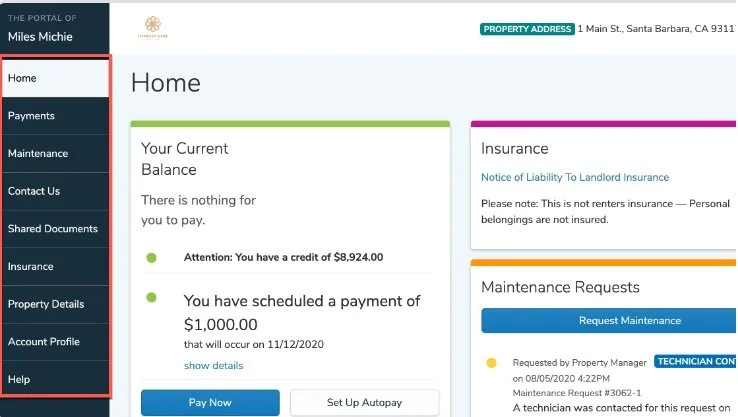RESIDENT PORTAL
MAKING RENTING A HOME EASY
For our current residents we have a complete set of tools to make your stay with us more comfortable and rewarding. Use your resident portal to submit any maintenance requests, pay your rent, or just to drop us a line. We love to hear from our residents.
Resident Dashboard
-
Displays important information such as account balance, upcoming charges (from the 17th through the end of the month) and maintenance requests. Residents will also see the option to purchase a renters insurance policy.
-
Submit one-time payments, set up auto payments, edit or delete auto payments, or view an Account Ledger.
-
Submit maintenance requests with photos, or view a history of submitted requests.
-
Residents can text or call the property management company. Text messages arrive in the messages inbox in AppFolio Property Manager and are stored as part of the text message history for the resident. There are also options to submit a maintenance request or request notice to vacate on this page.
-
View and download documents
-
Purchase a renters insurance policy or upload proof of insurance for an existing policy.
-
View and download the lease documents, see the details of the property
-
Change a number of different settings including login credentials, contact phone number or language (Spanish only).
-
Links to a help page with FAQs and step by step instructions for each feature the resident sees.

-
RESIDENT PORTAL LOGIN
The Online Portal is an easy, fast, and secure way to pay rent and other charges online, view payment history, submit proof of insurance, and maintenance requests.
-
PORTAL HELP CENTER
The Online Portal Help Center is a help page where you can immediately find the answers to all of your questions regarding the Resident Portal.